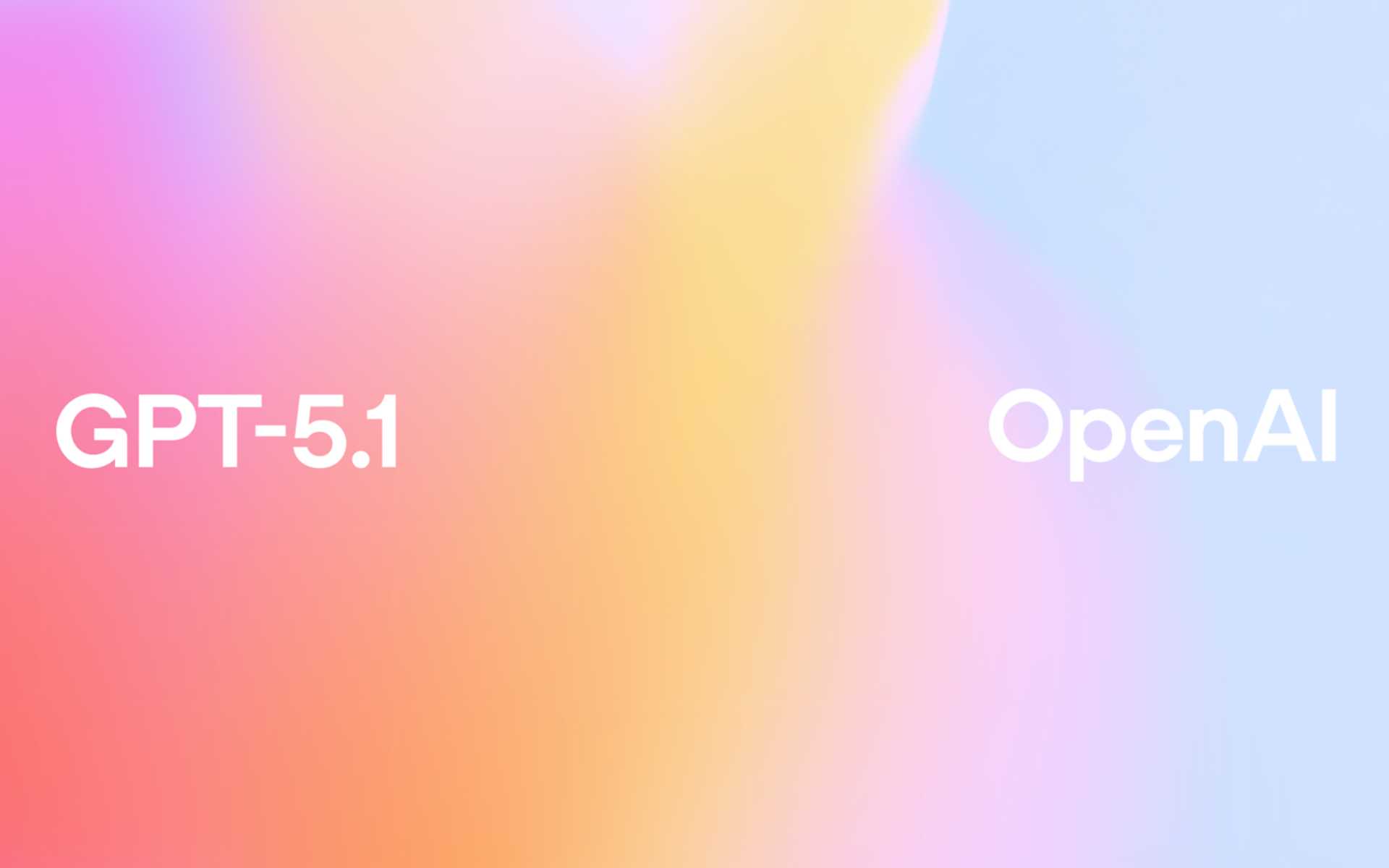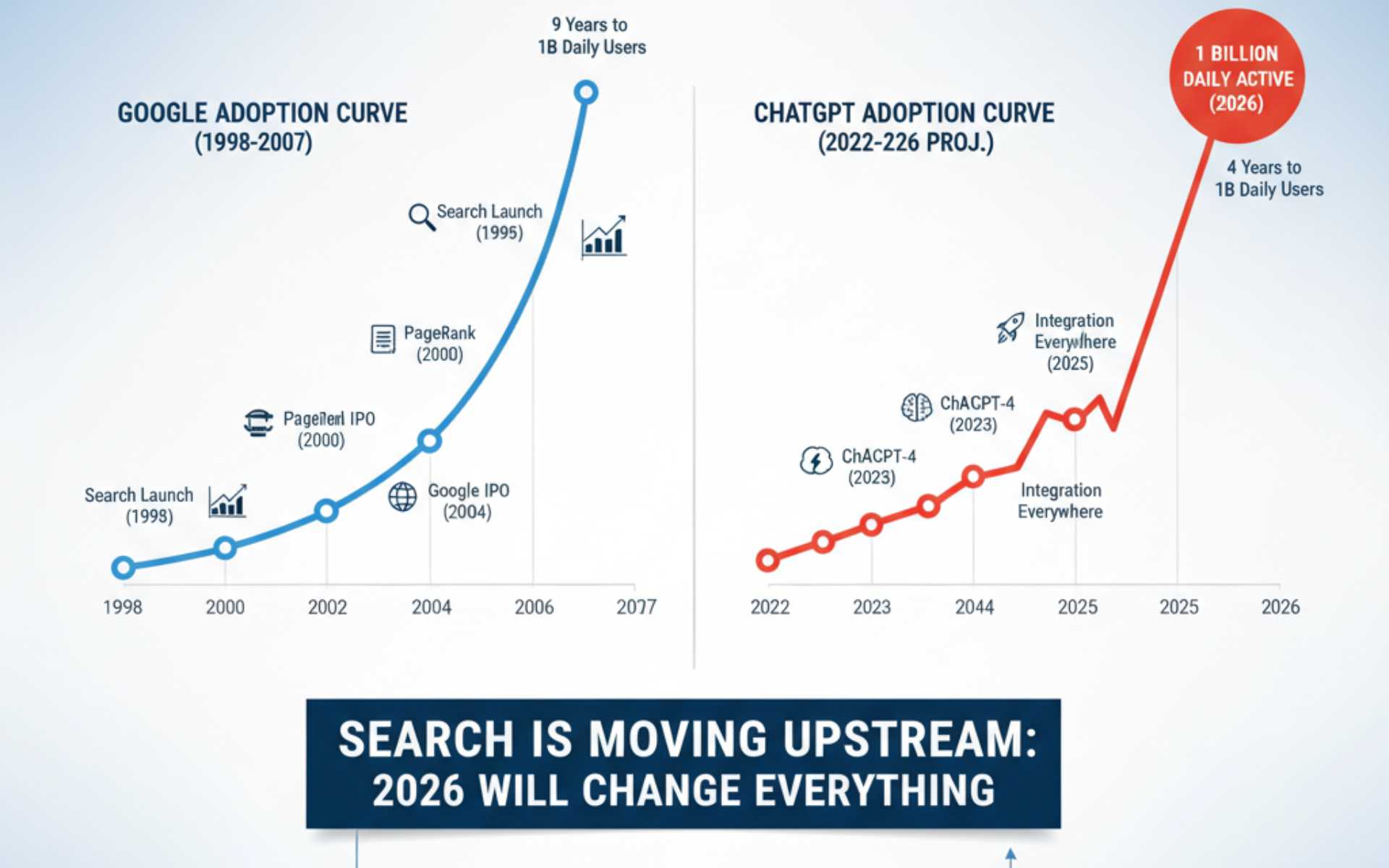Introduction
OpenAI has introduced a groundbreaking feature, ChatGPT Memory, aiming to elevate the conversational capabilities of its popular ChatGPT model. This innovative feature promises to reduce repetition, enhance response quality, and adapt to user preferences, styles, and format choices based on past interactions.
The Essence of ChatGPT Memory
OpenAI’s ChatGPT Memory is designed to revolutionize the user experience by remembering and learning from past conversations. This feature enables ChatGPT to evolve over time, eliminating the need for users to repeatedly provide instructions. The memory feature is strategically implemented to enhance the overall quality of responses.
Gradual Improvement Over Time
As users engage in various chats, ChatGPT accumulates knowledge and context, gradually refining its understanding of individual preferences. This continuous learning process allows ChatGPT to deliver more personalized and accurate responses.
Limited Release for Testing and Feedback
OpenAI has initiated a limited release of the ChatGPT Memory feature to selected ChatGPT free and Plus users for testing and feedback purposes. This cautious approach ensures that any potential issues or improvements can be addressed before expanding the feature to a broader user base.

Future Plans for Expansion
While currently in a limited release, OpenAI has expressed plans to extend the ChatGPT Memory feature to more users in the future. This expansion aims to democratize the benefits of this advanced conversational AI technology.
User-Controlled Memory
One notable aspect of ChatGPT Memory is that users have control over this feature. The memory function can be selectively activated by instructing ChatGPT to remember specific details, preferences, or instructions. Additionally, users can direct ChatGPT to forget particular information, offering a customized and flexible experience.
Managing Memories
The control over memory is facilitated through the settings panel, accessible at Settings > Personalization > Memory. Here, users can delete specific memories, disable the memory feature entirely, or opt for a clean slate by deleting all memories.
Practical Use Cases of ChatGPT Memory
1. OpenAI has provided illustrative examples to showcase the practical applications of ChatGPT Memory:
2. Meeting Notes Recap: ChatGPT remembers user preferences for meeting notes, such as headlines, bullets, and action items summarized at the bottom, ensuring a consistent format.
3. Business-Specific Knowledge: ChatGPT recalls specific details, such as owning a neighborhood coffee shop, and tailors its responses accordingly when brainstorming social media content.
4. Personalized Creativity: Users mentioning personal details, like having a toddler who loves jellyfish, can leverage ChatGPT Memory for creative suggestions, such as a jellyfish wearing a party hat for a birthday card.
5. Educational Assistance: For educators, ChatGPT remembers specific teaching preferences, such as 50-minute lessons with follow-up activities, providing tailored support in creating lesson plans.
Data Controls and Privacy
OpenAI emphasizes user control over data usage. The memories, along with other content, may be used for training, but users can toggle this off in the Data Controls settings. Default settings ensure that no data is used for training, although this exemption doesn’t apply to ChatGPT Team and Enterprise customers.
Temporary Chats for Enhanced Control
Users seeking a clean slate for specific conversations can utilize Temporary Chats, ensuring that ChatGPT won’t access memories during these interactions. Temporary Chats can be activated through the GPT version control at the top of the chat page.
Conclusion
OpenAI’s ChatGPT Memory feature marks a significant leap forward in the realm of conversational AI, offering users a more personalized, efficient, and controlled interaction experience. As testing progresses and feedback is collected, the potential for widespread integration of this innovative feature brings a new era of conversational AI to the forefront.