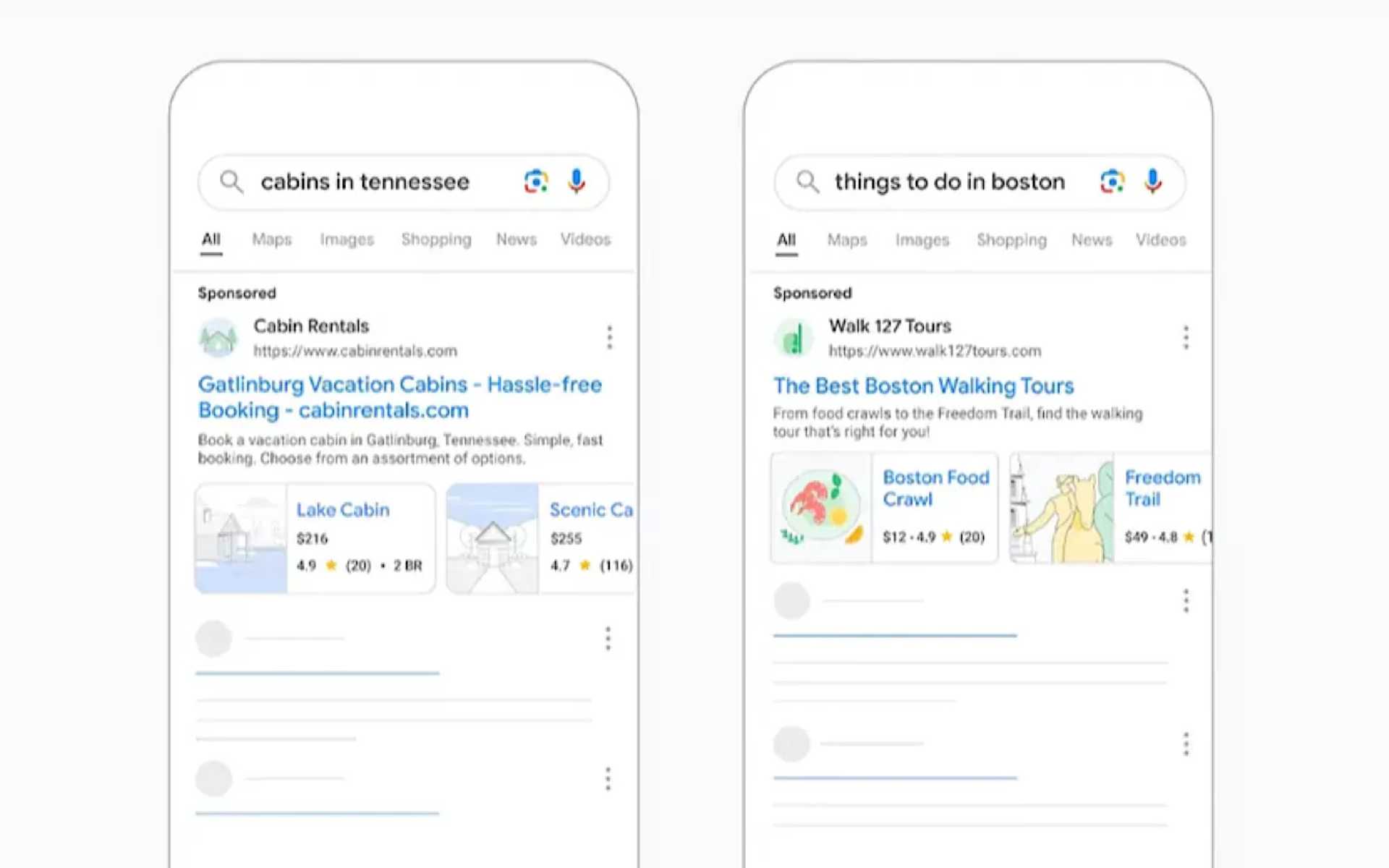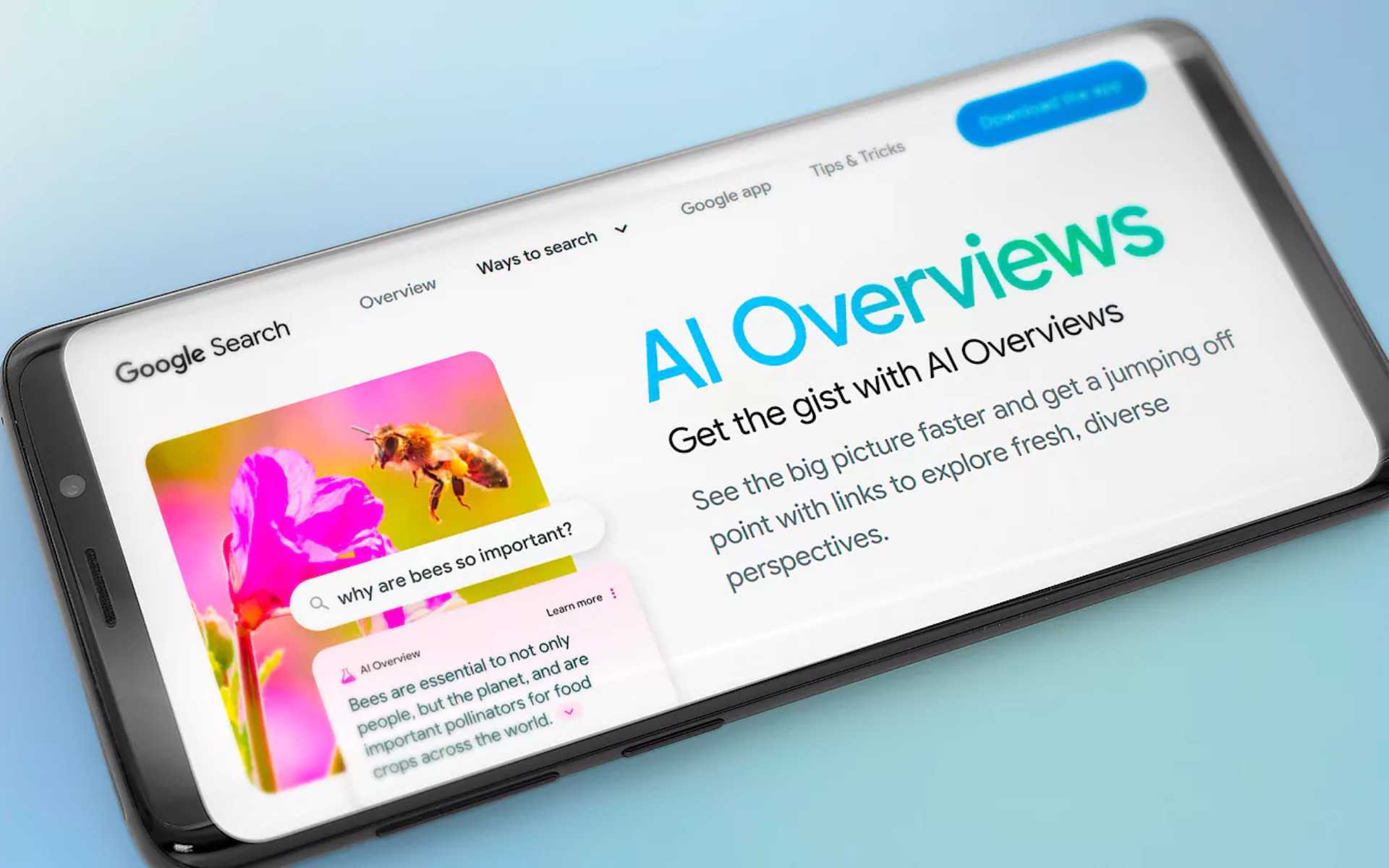Google’s John Mueller recently provided insight into diagnosing why a WordPress site might get de-indexed after migrating to a new web hosting platform. Here’s what you need to know:
The Problem: De-indexing After Migration
A website owner reported to the Google Office Hours podcast that their WordPress site disappeared from search engine results after migrating from WordPress to a “self-publishing” platform. This often implies moving from the WordPress.com managed platform to a self-hosted WordPress site.
John Mueller's Response
Mueller’s advice centered on analyzing the website itself, as the site could still be online. He suggested starting with Google Search Console to identify potential issues.
Analyzing the Data in Search Console
Mueller advised: “If your website dropped out of the search results and is no longer being indexed at all, right about the time when you did a migration, then my guess is that your new website is somehow blocking search engines, or at least, blocking Google. I’d start by analyzing the data in the Search Console, and working forward from there.”
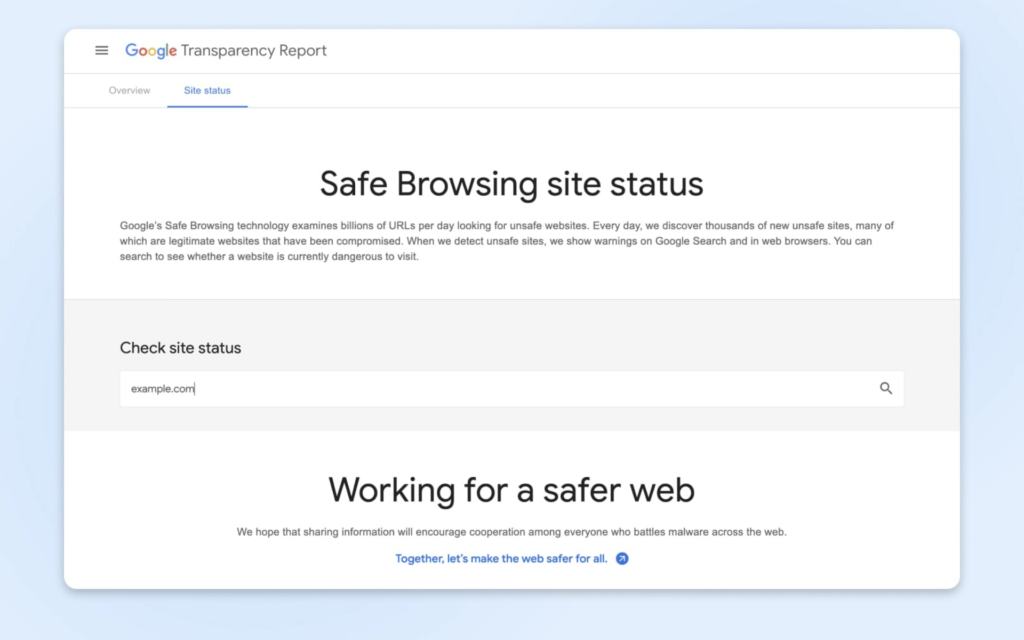
Diagnosing WordPress Blocks
Typically, this issue arises when a WordPress site is set to be hidden from search engines. You can check if this is the case by examining the robots.txt file.
How to Check Robots.txt:
Visit yoursite.com/robots.txt.
If the robots.txt file is blocking search engines and the “Discourage search engines from indexing this site” box is checked in WordPress, that might be the issue.
If not, it could be caused by an SEO or migration plugin or someone manually editing the robots.txt file.
Other Potential Issues:
Failure to update DNS settings after migrating.
Issues with the new web hosting service.
Starting the Investigation
Begin by checking Google Search Console, as it often provides insights into why pages are not being indexed.
By following these steps, you can effectively diagnose and address issues related to de-indexing after migrating a WordPress site to a new web hosting platform.